The best volunteer management software for secure validation
Customized Validation
Choose the method of validation that works best for your volunteers. Whether you are using our check-in link, validation code, dynamic or static QR codes or the email/text verification service – you can ensure that there is a secure method of verification fit for every type of event and user.
Email or Text Verification
Users can be prompted to provide a coordinator name and email or phone number when self-reporting hours. These emails or texts get sent to coordinators on a set schedule that allows for 2 click approval for coordinators. Once an hour has been approved the admin will be able to validate the hours from the admin portal.
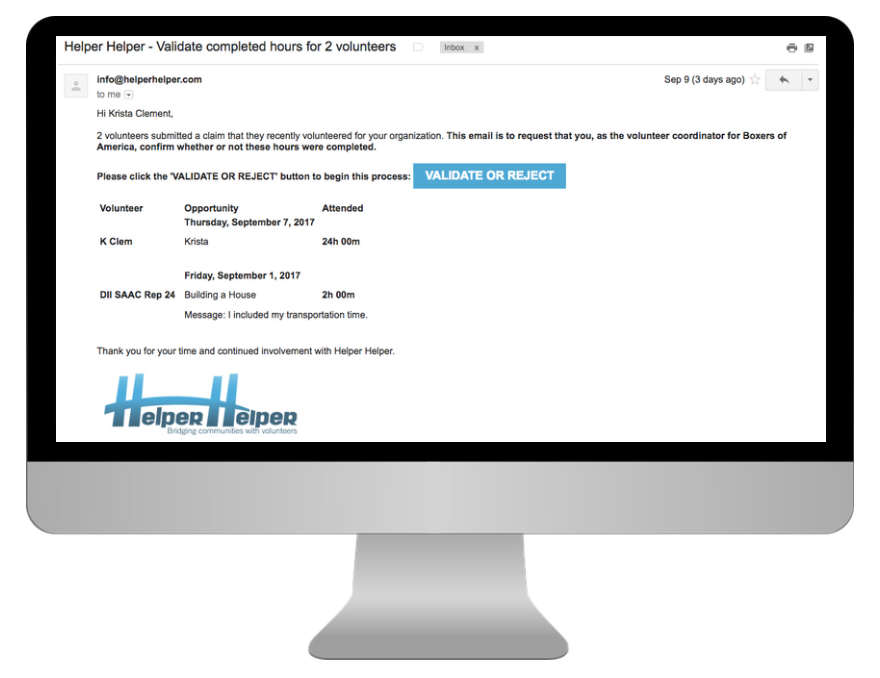

Static or Dynamic QR Codes
Validate users at an event by using a static or dynamic QR code. These codes can be opened on the coordinators phone or printed prior to the event. The volunteers will scan the QR code and the hours will be verified and tracked in the reports on the admin portal.
Check-In Link
Every event in Helper Helper has a check-in link. This link can be accessed from any internet capable device (you don't not need to be a Helper Helper user to access the link). The check-in link allows for quick one click check in and allows for the event coordinator to edit and add users to the event.
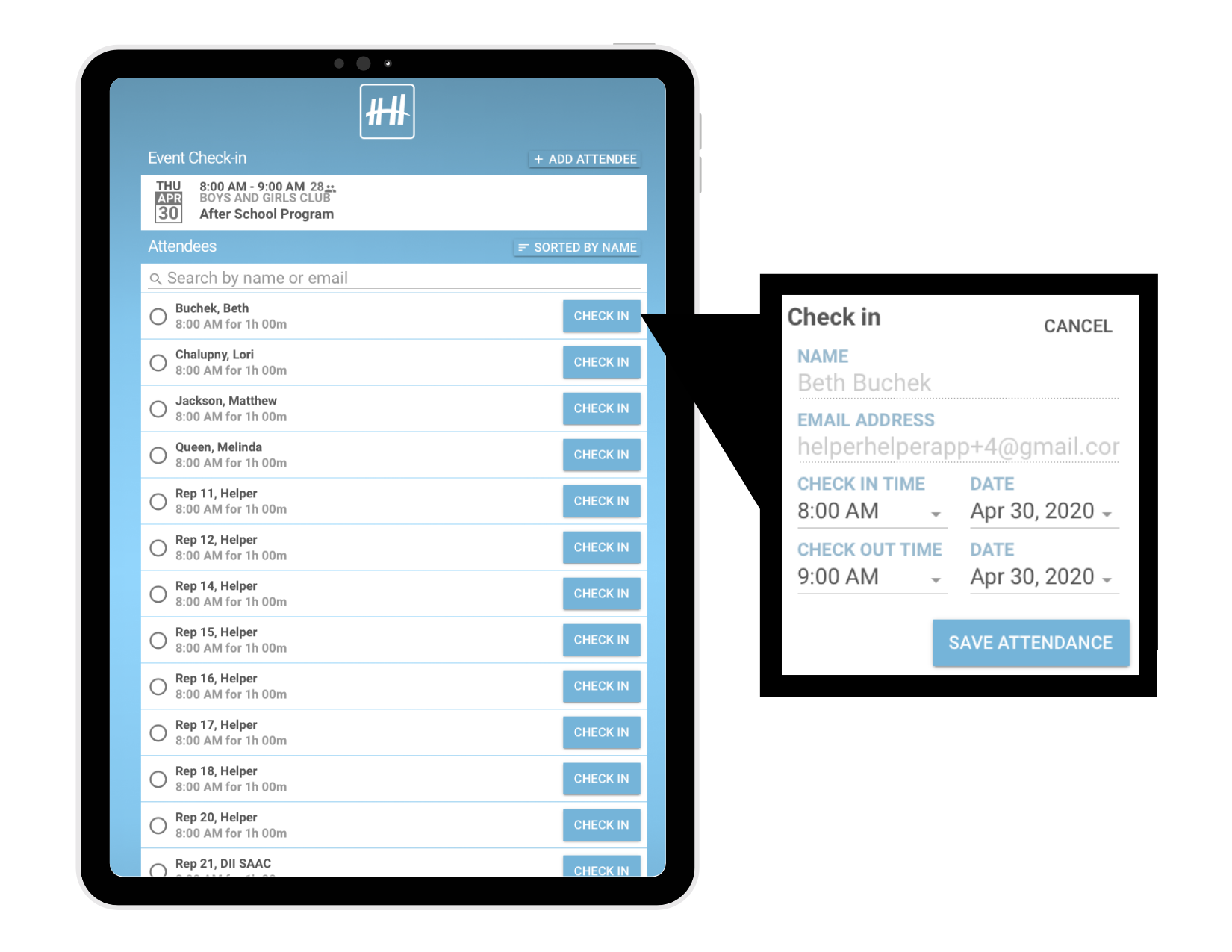
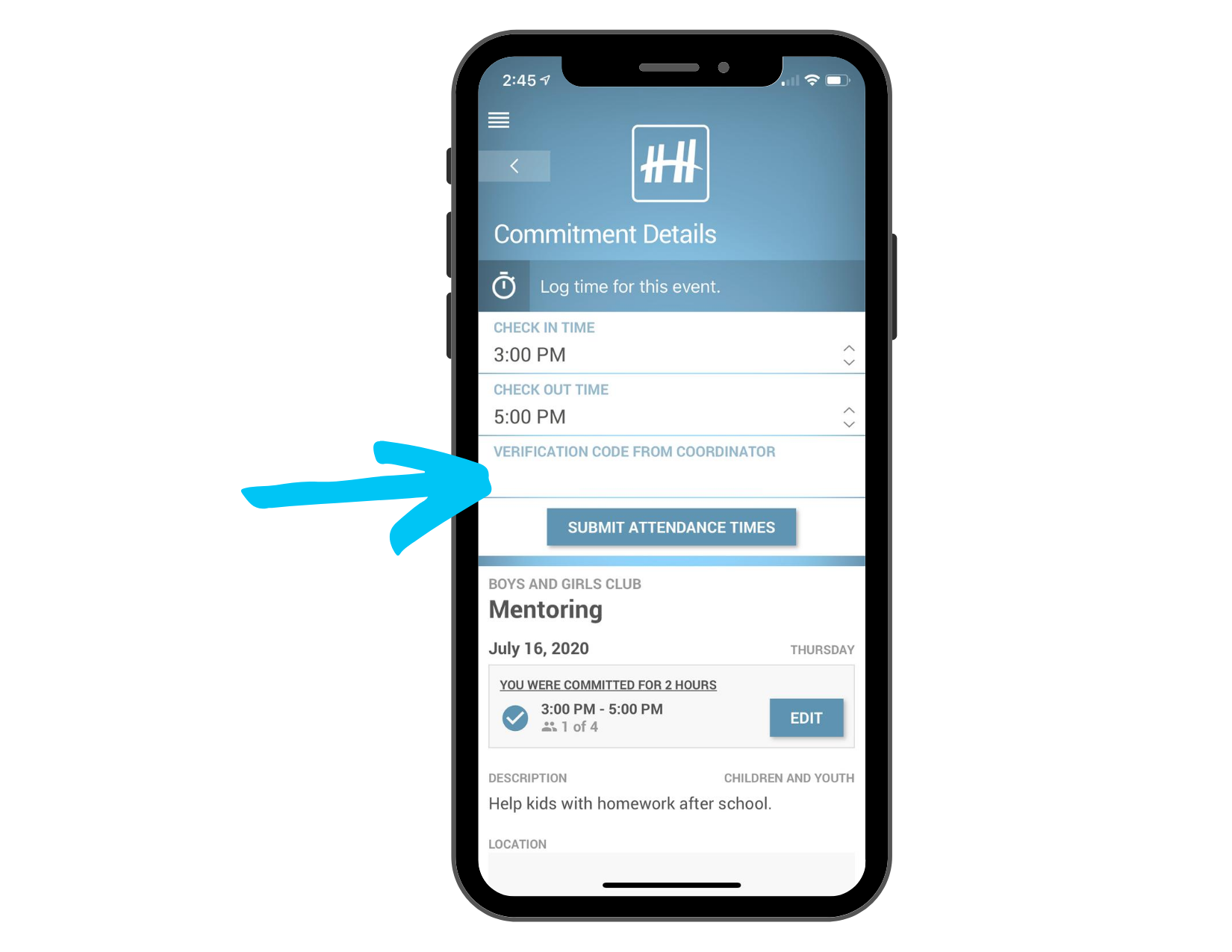
Validation Code
Validate users at an event by using the random or custom code generated for each event. These codes are set to automatically go out to the coordinator of event. The volunteer will enter this code and the hours will automatically be verified and tracked in the reports on the admin portal.
Strict Check-in and Strict Check-Out
If you are hosting an event where it is important for you to know exactly when someone arrived and exactly when they leave then STRICT check-in and STRICT check-out is the best option for you. With this option there are two different verification codes or two unique static or dynamic QR Codes.

