A case study in what makes Helper Helper the best volunteer management platform for high schools.
Background:
Cuyahoga Valley Christian Academy students have a community service expectation built into their curriculum and, over the course of their high school career, every student must serve at least 8 hours. To streamline this process for their students and staff the school adopted the Helper Helper platform in 2017. By utilizing Helper Helper they are able to have students sign up for service events as well as submit volunteerism they have done on their own to be verified and validated directly through the technology.
Problem:
While creating a simpler process for students to submit hours was accomplished through using Helper Helper, the school found that they were still performing a lot of administrative work to keep up with connecting student information to the right teachers/classes. They needed to segment grades by classes and enter them manually into their Canvas installation so that their report card software could pick up the grades.
“Helper Helper’s Canvas integration is a dream come true!”
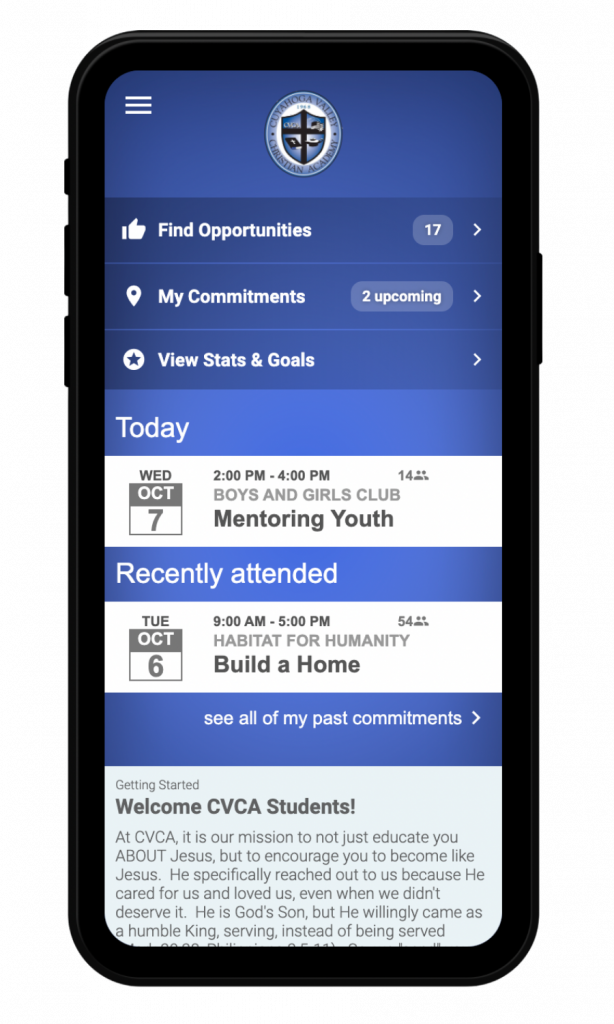
Solution:
Working with the Helper Helper team, Eileen Hoffman, Cuyahoga Valley Christian Academy Service Learning Coordinator, helped lay out the ideal solution for this problem, an integration with their Student Information System, Canvas LMS by Instructure. This integration allows Canvas and Helper Helper to seamlessly connect students to their classes in Helper Helper and allows for grades to be automatically reported back to Canvas eliminating a lot of manual work. The integration with Canvas can also place a main sidebar link to for all users, or navigation links inside specific courses to allow easy student access to Helper Helper. Students will be logged in automatically through a Canvas single sign on process and course rosters will be automatically managed. Read more about Helper Helper and single sign-on integrations.
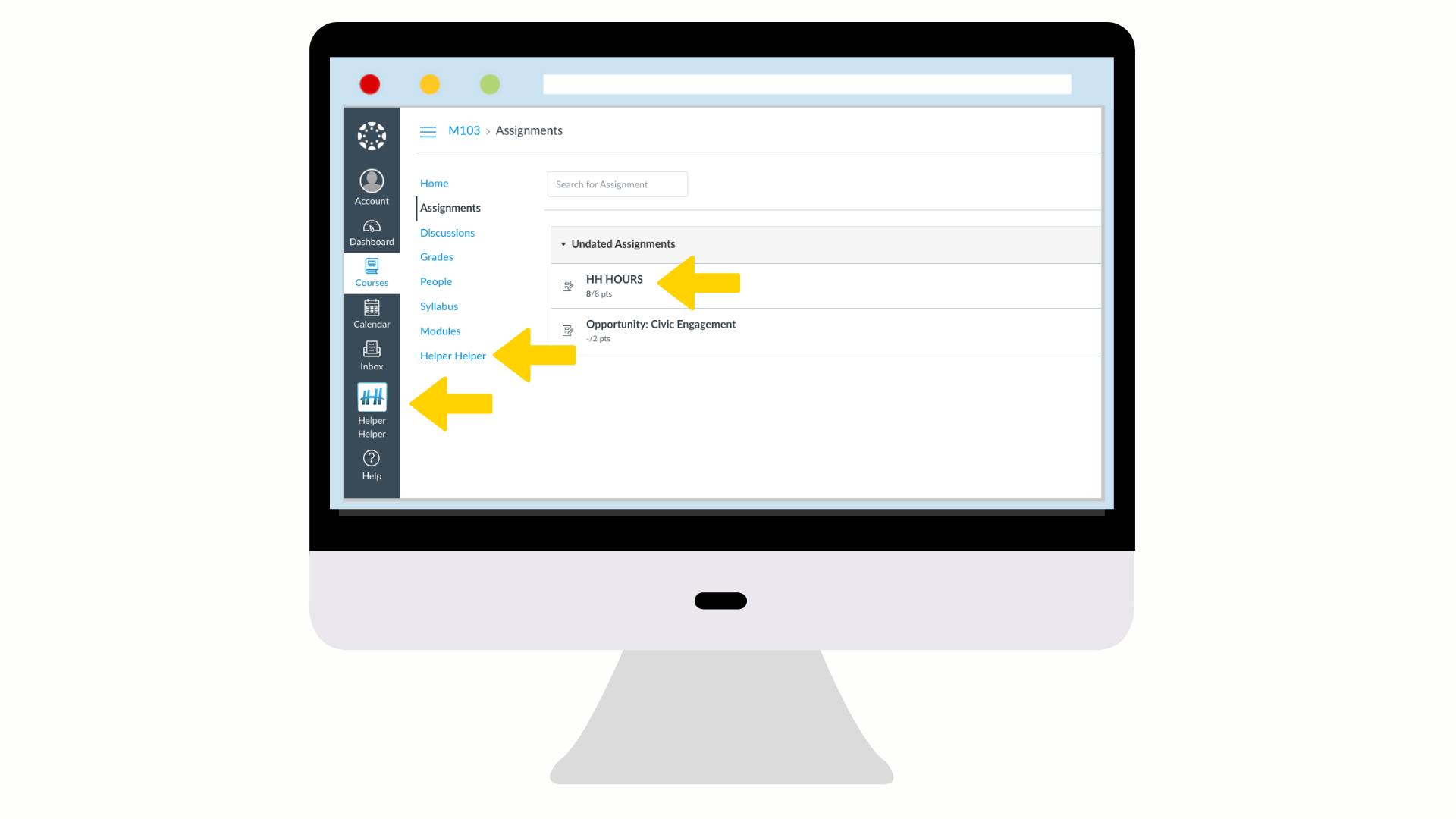
This student course view shows how our canvas integration allows schools to place a direct link to Helper Helper both in the icon left sidebar and in the course links. Both of these placements are optional. Additionally, this shows how assignments that are links between Helper Helper and the Canvas Gradebook can be created and made available to students. Clicking on any of these helper helper links will automatically log the student into Helper Helper.
“Helper Helper’s Canvas integration is a dream come true for me as the service learning coordinator at our school. Since volunteer hours are a required part of our curriculum, the app provides everything we need to encourage students to find opportunities, track their hours and report their progress. We use the Helper Helper external tool in a Canvas assignment, which gives our staff easy access to Helper Helper data, and links verified hours to our Student Information System. Bravo to Helper Helper for being not only the most user-friendly and appealing app for tracking volunteer hours, but for being the first to integrate the app with the Canvas LMS! This app is the best one out there, and their support team is amazing. You won’t regret making the choice to use Helper Helper to encourage a volunteer spirit in your learning community.”
Benefit:
Creating an integration with Canvas has allowed Helper Helper to take the management of student community engagement to the next level.
-
Allows for teachers to validate hours and review student service hours in Canvas

When an instructor clicks on an assignment, they will see a different view which shows a summary of the progress of each student in their course, as well as options to sync that progress to the gradebook or sync their student roster to Helper Helper.
-
Teachers can create assignments that link to Helper Helper.
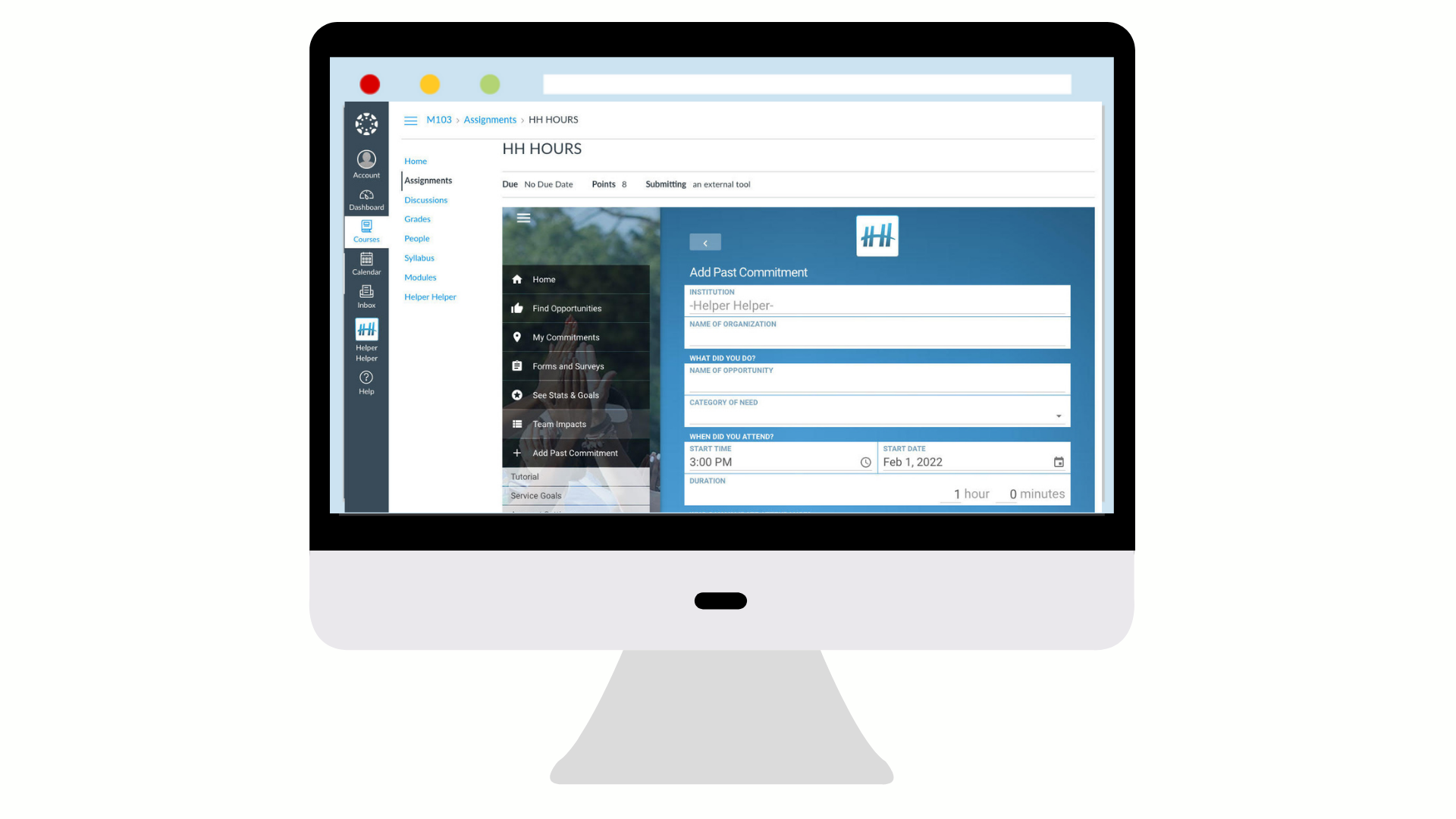
If the student was to click on the ``HH HOURS`` assignment, they would be taken to Helper Helper embedded directly within Canvas so that they can log hours.
-
Easy access for students to connect with community engagement opportunities in Helper Helper right through Canvas
-
Ability for parents to see student engagement hours from Helper Helper on Canvas.

Clicking on Helper Helper allows them to configure how the grades are reported to Canvas and what date range to use for the reporting, as well as whether to allow the reported grade to exceed the maximum number of hours for the assignment.
-
Realtime class roster, student updates, and grade reporting made from changes to Canvas
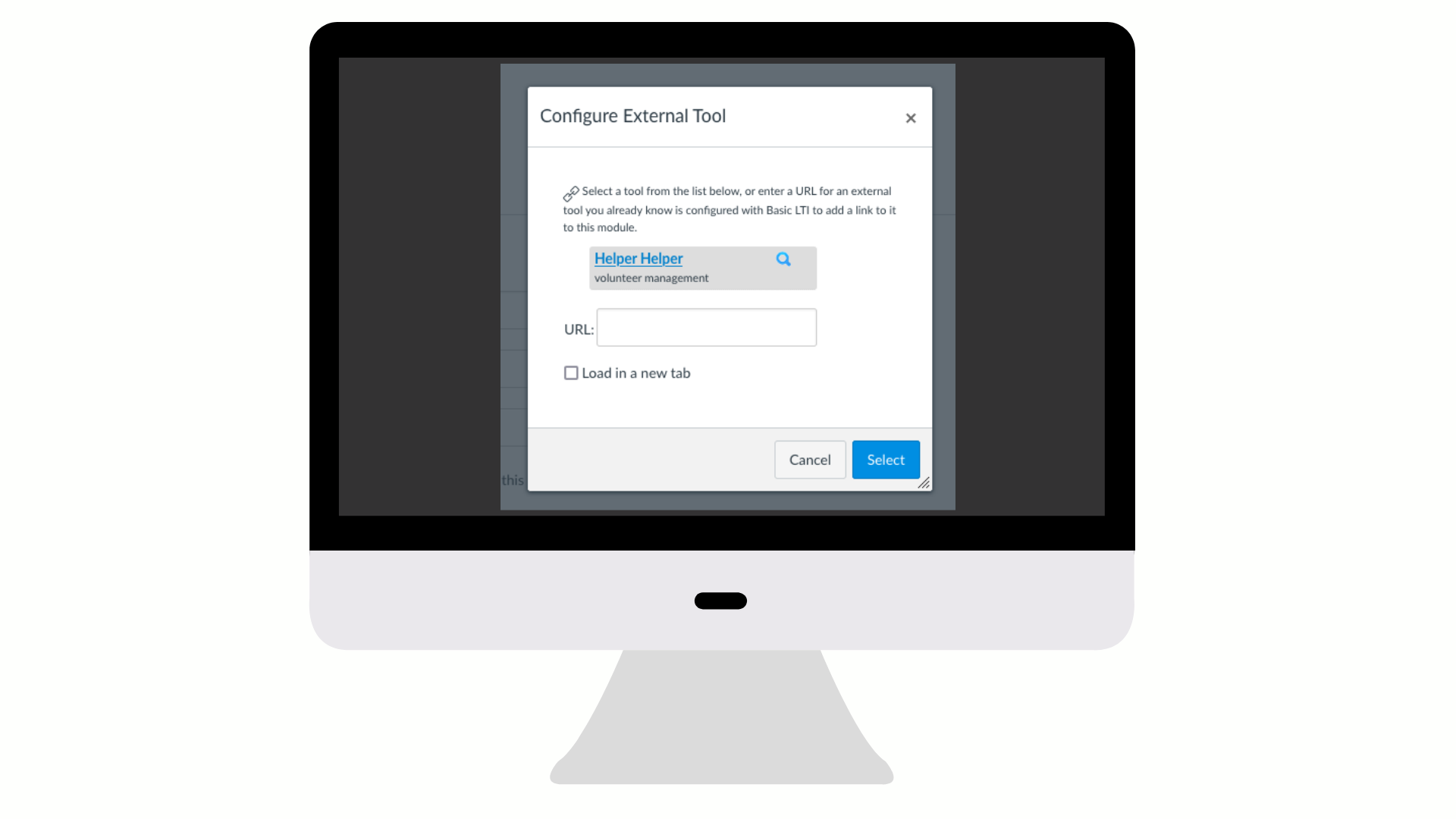
Helper Helper external tool in Canvas.
-
Class rosters are automatically updated in Helper Helper allowing students to see class specific events and instructors to manage their students.
Conclusion:
Thinking about the ways in which Helper Helper could best serve their school, Cuyahoga Valley Christian School was able to use Helper Helper’s integration with Canvas to create a streamlined solution for tracking community engagement that benefits students, admins, teachers and parents. Keeping everyone aligned through the technology allows for decreased time and stress and increased engagement. Our partners now can look to seamlessly connect Helper Helper to Canvas and other solutions like Blackboard, Moodle, and Brightspace by D2L.
Spend less time managing your volunteer platform and more time increasing your community impact.
