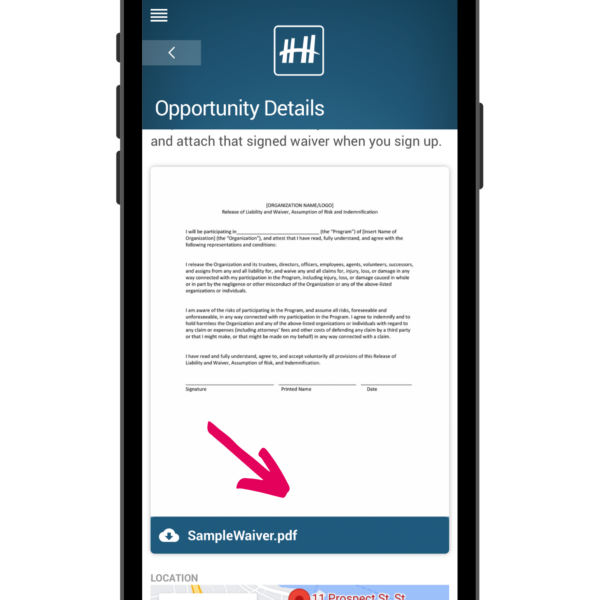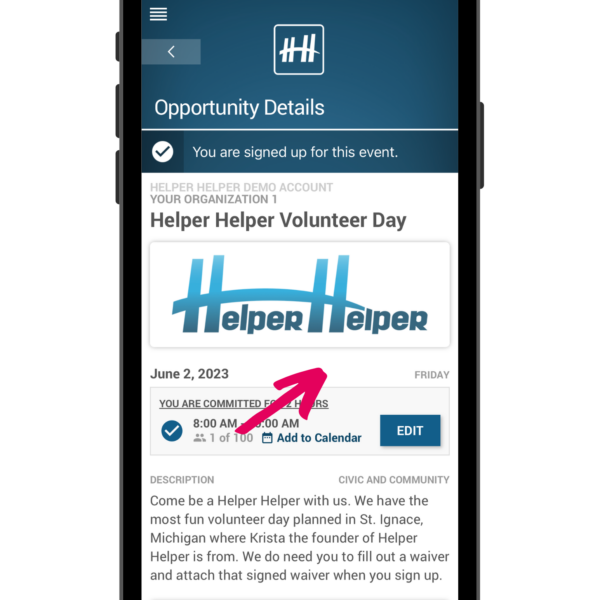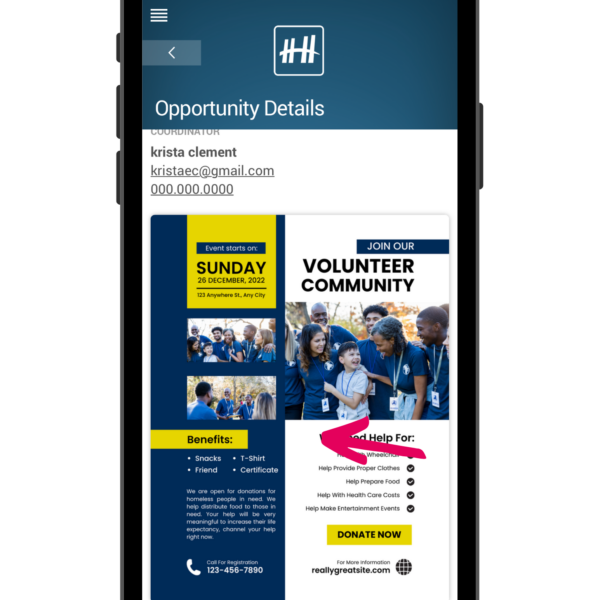The best volunteer management software for engaging volunteers
Make your Opportunities Flashy by Adding a Photo
Do you have a photo or pdf that would help volunteers visualize the event?
Now you can add an attachment as a featured image in Helper Helper and the photo or pdf will show up on the find opportunities screen or in the opportunity so volunteers can read and see what the opportunity is all about! You can also pin an opportunity to the top of the list to draw more attention to it.
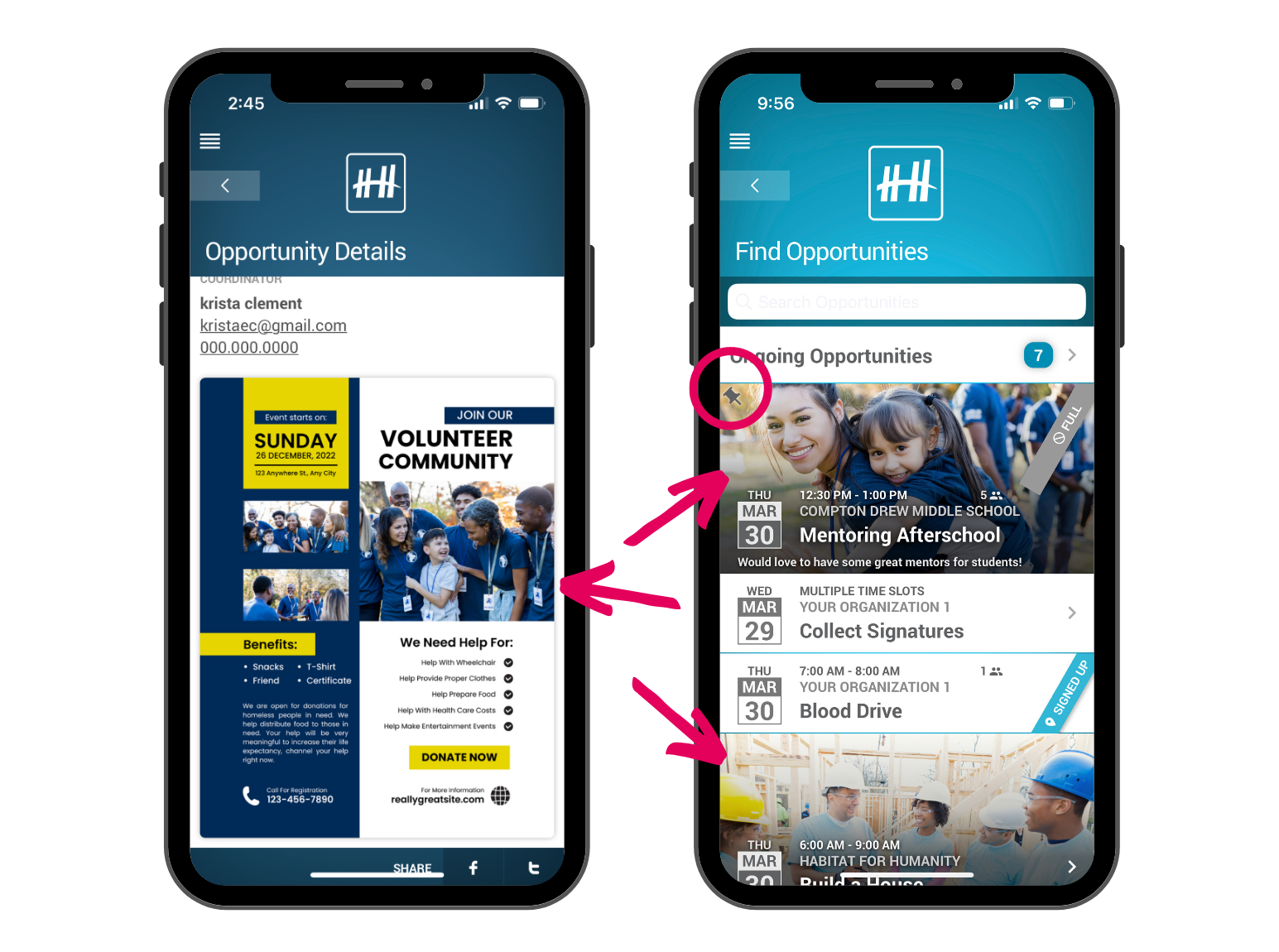
Types of Attachments Volunteer Coordinators like to Add
Waivers
Adding a waiver to an opportunity in Helper Helper that a volunteer can download makes the process of signing up for events a ton easier.
Photos
Adding a photo to an opportunity can help a volunteer know more about the event like where to park, or what happened last year at the event or where they check in.
Flyers
Attaching a flyer is great way to share any poster, flyer, or marketing materials you have for the event that is already prepared.
How to Attach Images or PDFs to Opportunities
Simply add files right from your computer
Save an Image for Each Category or Organization
Then when you're creating an event it's easy to add a featured image that matches the opportunity.
Pinned Opportunities
For each event you now have the option to pin the opportunity to the top of the find opportunities listing.

Featured Image
You can set a featured image for the opportunity to give volunteers a visual idea of what the event will be.
When it comes to Helper Helper the branding customization and website integration were excellent. Users feel that they are connected to our site whether using a web browser or phone app. The phone app is a real strength and with it’s ease of use and ability to upload photos it is a winner of a volunteer management solution!